Running multiple wallets
Separate your funds into multiple wallets, for different purposes
You might want to create and use multiple wallets for different usage. The goal is to separate your finances, so they won’t mix up. This approach will also help you gain a bit more privacy (never linking all of your available funds).
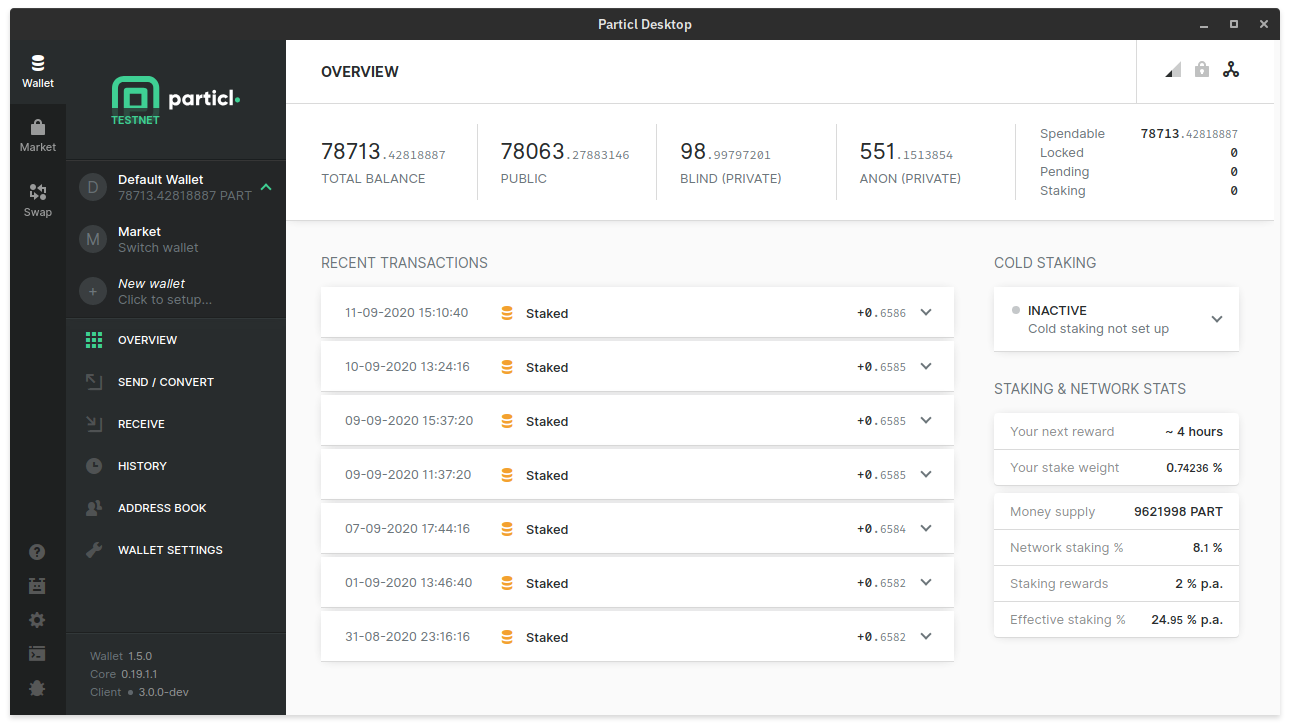
Multiwallet functionality for Particl Desktop is baked into the wallet itself (and very user-friendly).
All you need to do is to click New wallet in the wallet switcher in the left sidebar to add (or restore) a new wallet. After your new wallet is set up, you can easily switch between wallet in the same wallet switcher, without the need to restart the wallet.
Same as on Bitcoin core wallet, launching multiple wallets on Particl Core is as easy as adding few -wallet= parameters - depending on your setup and location of your wallet files.
For example, if your wallets are in these locations:
.particl/
primary-wallet.dat
market/
wallet.dat
savings/
wallet.dat
You would use these parameters:
$ particl-qt -wallet=primary-wallet.dat -wallet=market -wallet=savings
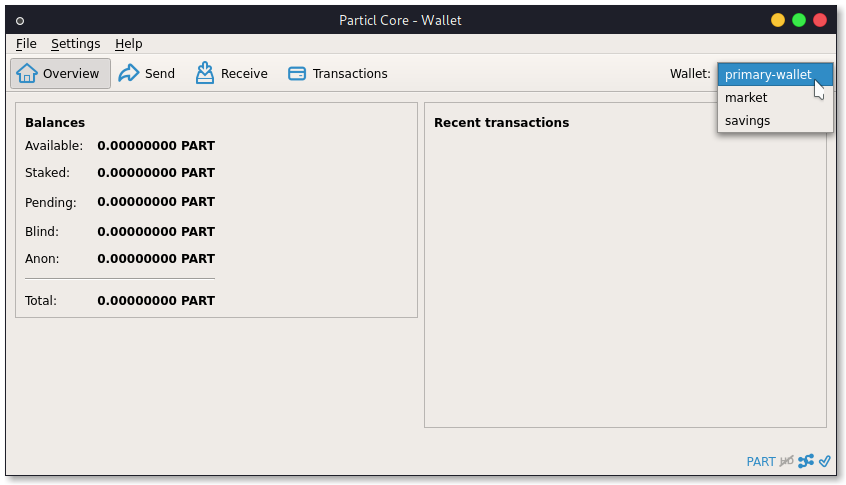
Notice that for the primary-wallet.dat in the root folder, we added .dat to the parameter, which tells Particl Core that it’s directly a wallet file, not its folder (as in case of market/wallet.dat and savings/wallet.dat).
This will open one Particl Core client with all 3 wallets loaded. You can then easily switch between them by choosing active wallet from the new dropdown (see screenshot).
Particl Desktop launches with all available wallets loaded by default.
Therefore no extra configuration or setup is needed.
Create a new custom application launcher in ~/.local/share/applications:
$ nano ~/.local/share/applications/"Particl Core".desktop
Then paste and edit these lines (mainly Exec=) to match your setup:
#!/usr/bin/env xdg-open
[Desktop Entry]
Encoding=UTF-8
Name=Particl Core
GenericName=Particl Core
Comment=PART Wallet
Exec=/home/xxxxxx/particl/bin/particl-qt -wallet=xxxxxx.dat -wallet=xxxxxx
Terminal=false
Icon=particl
Keywords=Finance
Type=Application
Categories=Others
Name[en_US]=Particl Core
Save the changes via CTRL-X and then Y, confirm with Enter.